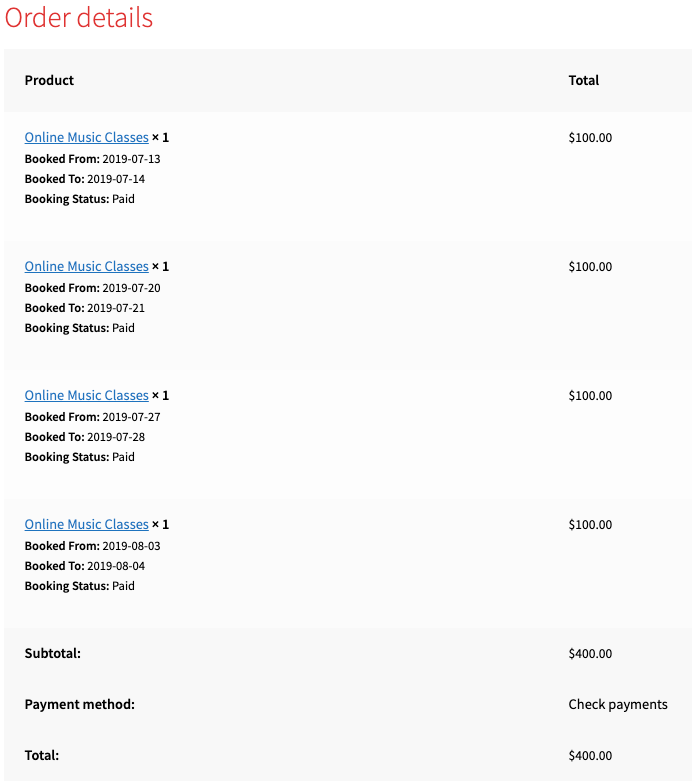WooCommerce Recurring Bookings and Appointments - PluginHive
Description
WooCommerce Recurring Bookings and Appointments - PluginHive
WooCommerce Recurring Bookings & Appointments
WooCommerce Recurring Bookings and Appointments add-on allows customers to do recurring bookings with the help of WooCommerce Bookings and Appointment plugin.
- This add-on is NOT a standalone WooCommerce Recurring Bookings solution
- It only works with WooCommerce Bookings and Appointments plugin and supports recurring bookings for Bookable Products only
- This plugin comes with a one-time payment for all recurring bookings and does not provide for subscription payments

WooCommerce Recurring Bookings allows you to provide
DAILY RECURRING BOOKINGS
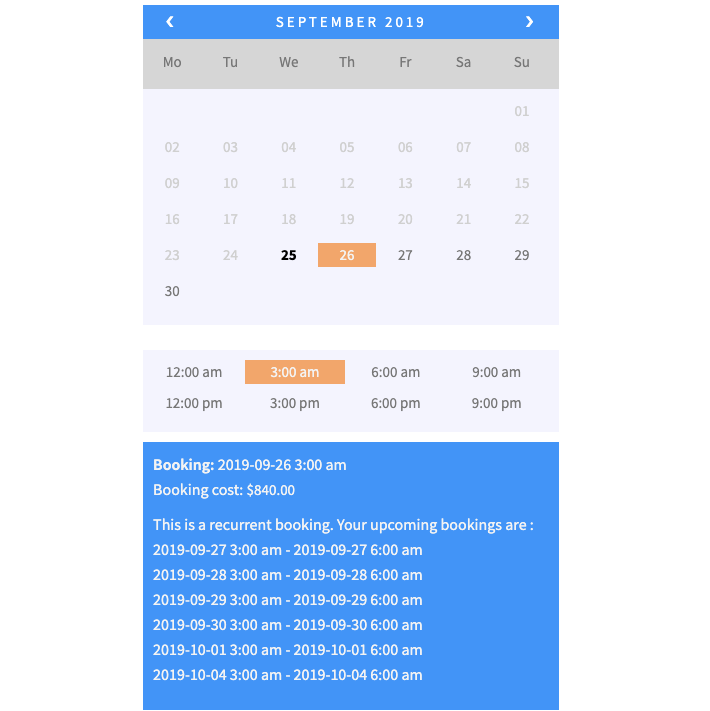
WEEKLY RECURRING BOOKINGS
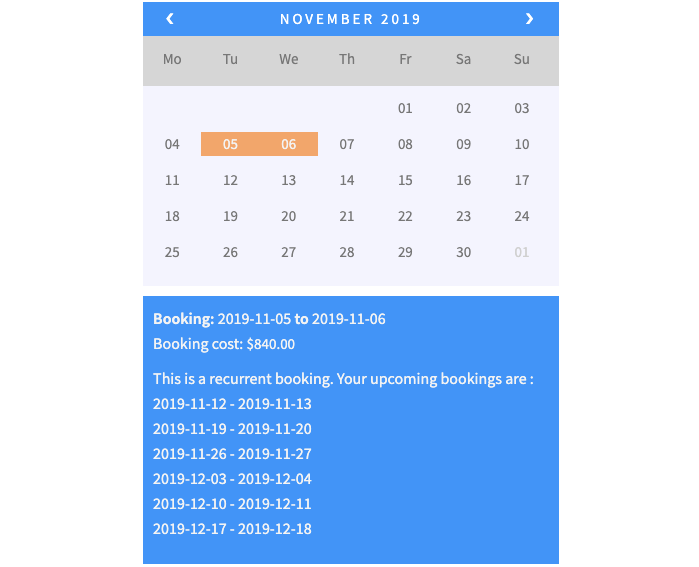
MONTHLY RECURRING BOOKINGS
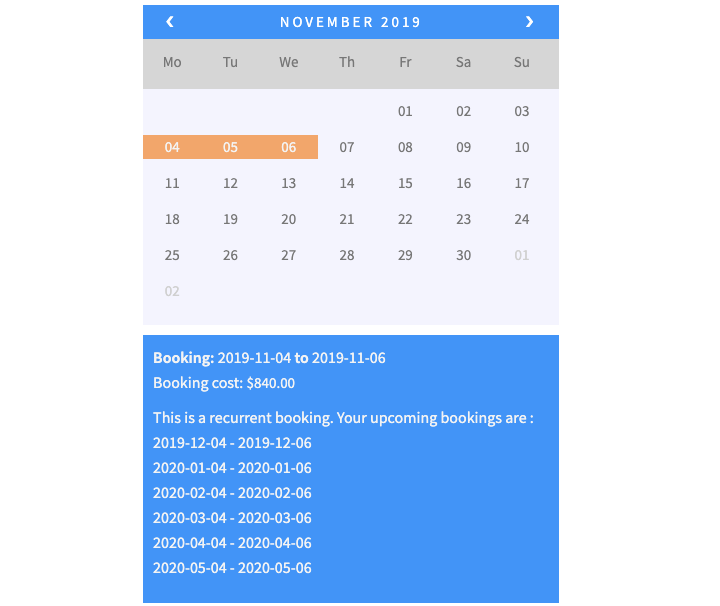
YEARLY RECURING BOOKINGS
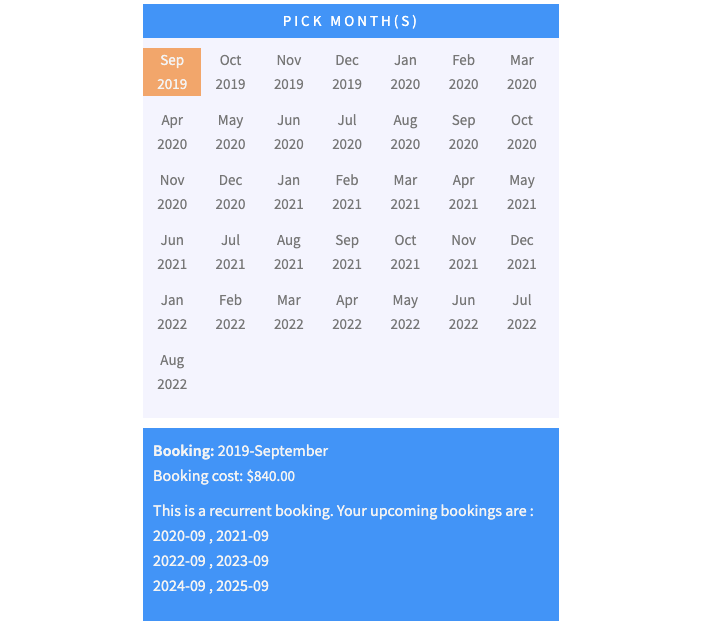
LET CUSTOMERS CHOOSE RECURRENCES
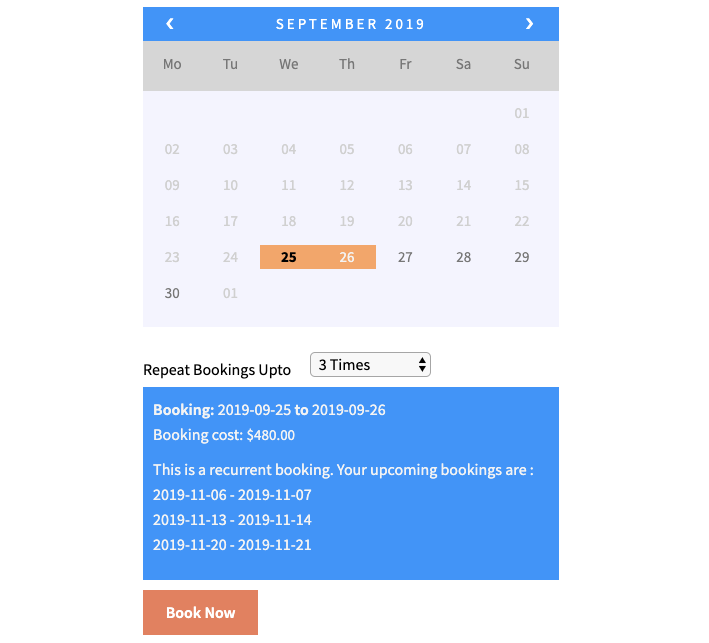
more features
How to USE WooCommerce Recurring Bookings and Appointment Add-on?
Set Up Recurring Bookings
- Enable Recurring booking for your Bookable Products
- Set the Repetition Pattern. You can choose from Daily, Weekly, Monthly or Yearly repetition.
- Set Recurrence Frequency
- You can also let customers choose the recurrence frequency
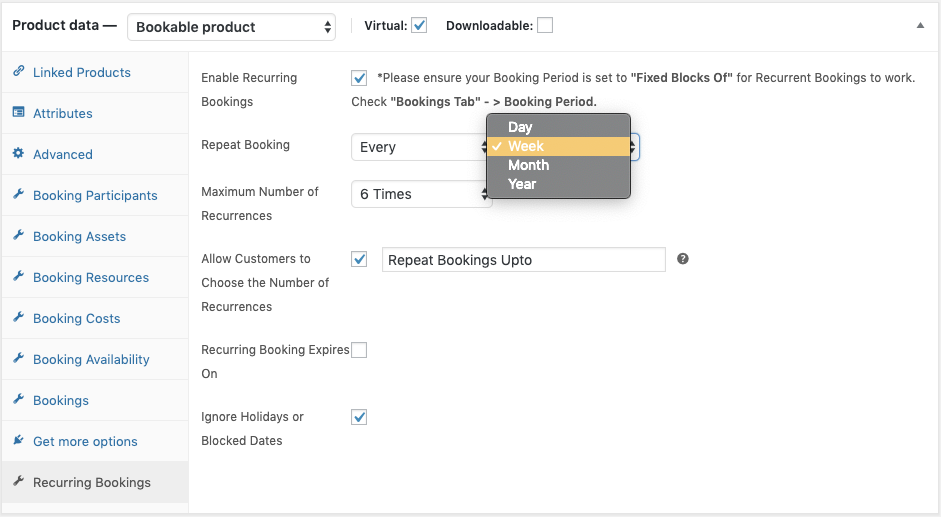
Place a Recurring Booking
- Select the days you want to book
- Set the Recurring Frequency by selecting a value from the drop-down
- WooCommerce Recurring Bookings add-on will display all the booked dates on the calendar
- The add-on will also calculate the total booking cost including the additional recurring booking dates
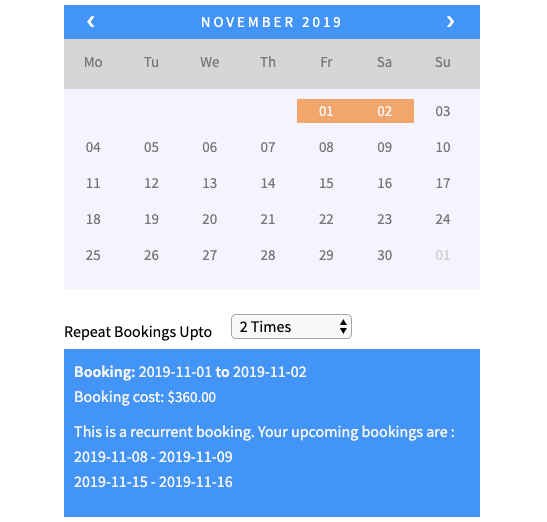
Recurring Bookings on WooCommerce Cart Page
- All the booked dates will be displayed on the cart page
- Recurring Booking dates will also be displayed on the cart page next to the original booking dates.
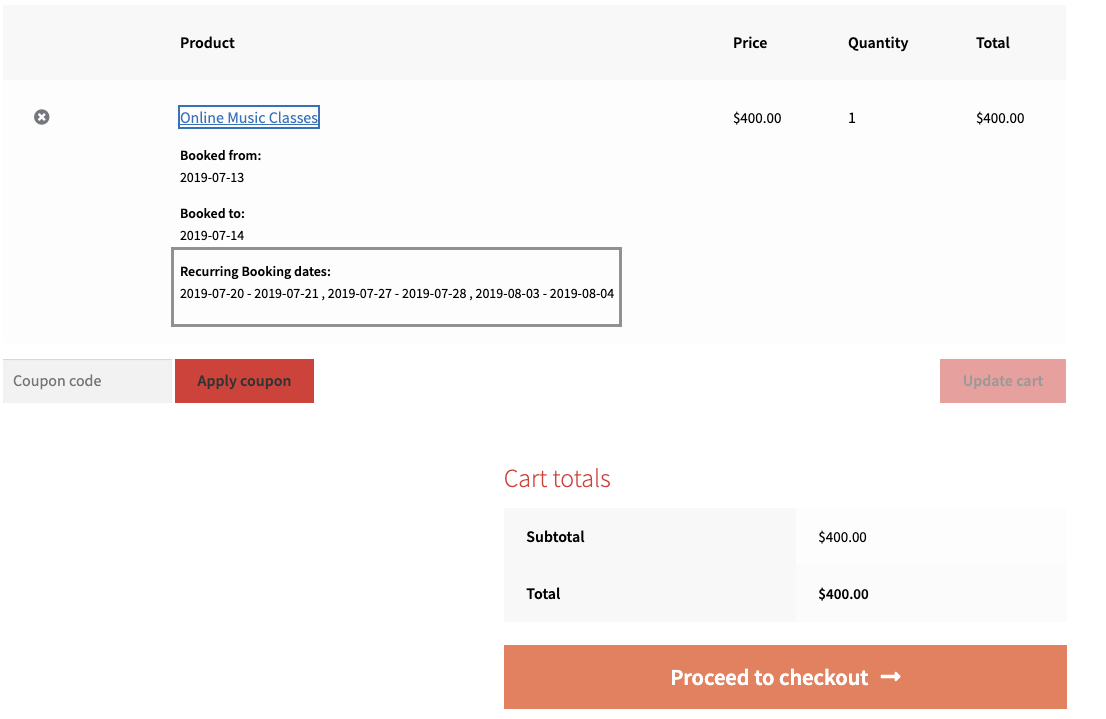
Recurring Bookings Placed Successfully
- All the recurring booking dates along with the payment status will be visible once you successfully placed the bookings