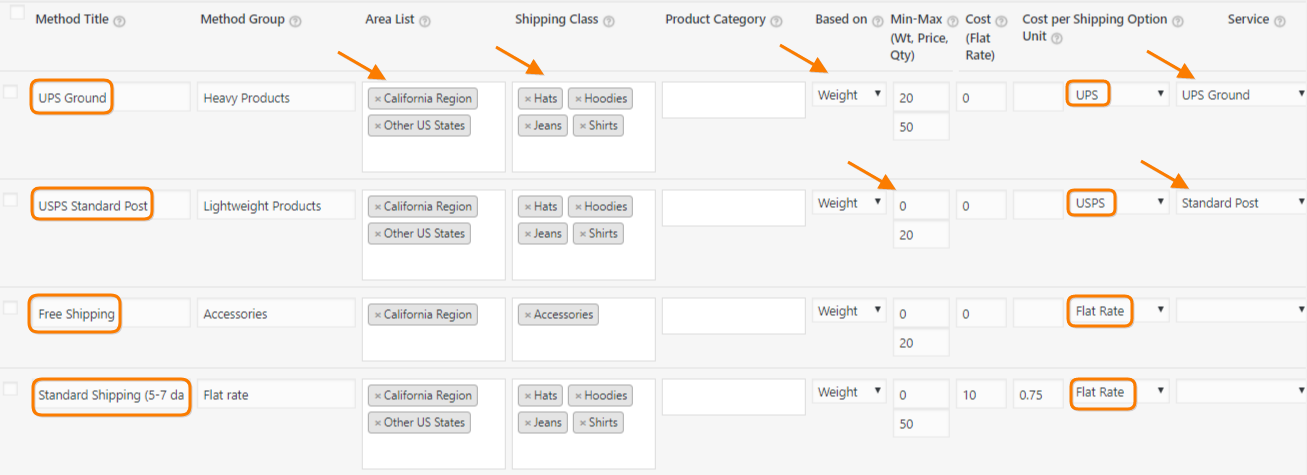Multi-Carrier Shipping Plugin for WooCommerce - PluginHive
Description
Multi-Carrier Shipping Plugin for WooCommerce - PluginHive
WooCommerce Multiple Carrier Shipping Plugin combines the power of table rate shipping with real-time rates from shipping companies like FedEx, UPS, USPS, DHL Express & Stamps.com (USPS) to give you a complete shipping solution for your business.
Yes, you heard it right! You can have the rates from all these major carriers with this one great plugin.
The Only Multi-carrier Shipping Plugin that packs the power of Top Five Shipping Carriers. This plugin offers features that include Free and Flat Rate Shipping calculation based on weight, quantity, and price, Real-time shipping rates, multi-Vendor Support, and WPML Compatibility.
Supported Shipping Carriers
UPS, FedEx, USPS, DHL, and Stamps
97% Customer Satisfaction Rating
30 days Refund Policy
Now, easily configure Shipping companies or services of the various shipping carriers based on rules using the powerful table rate platform of this WooCommerce Shipping plugin. One outstanding feature that sets apart this plugin from its competitors is the fact that you can set rules using various parameters like WooCommerce shipping classes, WooCommerce Product categories, Prices based on weight, item quantity, and price and make your shipping hassle-free.
Main Features of WooCommerce Multi Carrier Shipping Plugin
Configure Shipping Carrier or Services based on rules
The greatest feature of this plugin is that the shop owner gets the flexibility to create separate rules for separate shipping companies.
For example, you can opt for a FedEx shipping service for a particular product category as you may require faster service.
Similarly, you can create a rule for other product categories and opt for USPS in it as they seem to be cheaper within the US.
This plugin has an advantage in its ability to fetch the real-time rates from FedEx, UPS, USPS, DHL Express & Stamps (USPS) based on parameters such as product weight, shipping destination, postal code, product category, shipping class, total weight, price, number of packages, etc.
Shipping Rate Calculation using Custom Rules
Make shipping really simple by creating rules based on customer’s country, city, state, postal code, product category, shipping class, total weight, price, number of items, etc.
For example, you may want to set a flat rate for a particular product and opt for real-time rates from UPS for other set products. No worries, just create a rule for a flat rate for a shipping class (associated with that product) and create another rule for other shipping classes with the UPS service.
This gives powerful flexibility to the shop-owner with regard to the variety that he can offer to his customers.
Define WooCommerce Shipping zones and create Shipping Areas
Outstanding seems to be the right word for this plugin! Using this feature, now create Areas where your rules would be applicable.
An area can be a WooCommerce defined shipping zone, country, State, or even postal codes. So now, easily set your shipping based on different geographies and make the most of your preferential zones.
Flexible Parcel Packing Methods for Accurate Shipping Calculation
Configure the plugin to automatically determine how items should be packed. This information will be sent to the specific carrier in their request which will affect the rates returned by them.
You can choose:
Fallback Rates
If the service you selected is not available in that country, you need not worry. This Woocommerce shipping plugin has an option that will return the fallback rate that you have previously set.
Handling Fees
Set up handling fees based on the rules you define.
Production/Test Mode
For the purpose of testing, you can set the mode as testing and get test rates from the chosen carriers.
Supported Domestic Services
| All FedEx Domestic Services |
| All UPS Domestic Services |
| All USPS Domestic Services |
| All DHL Express Domestic Services |
| All USPS Domestic Services using Stamps.com |
Supported International Services(WooCommerce international shipping)
| All FedEx International Services |
| All UPS International Services |
| All USPS International Services |
| All DHL Express Services |
| All USPS Intl Services using Stamps.com |
Special Shipping Services
| FedEx SmartPost & FedEx One Rate |
| UPS SurePost |
| Insurance for UPS, FedEx & DHL Express Services |
Shipping Area Management
You can find this option under
WooCommerce > Settings > Shipping > Multi-Carrier Shipping > Area Management
By using this module you can easily create your own areas using: Country Name, City Name, State, and Postal Code. After adding an area you can go to the plugin main page and set a rule for this area.
Other Features
WooCommerce Shipping Rate Automation
- Offer Real-Time Shipping Rates from Multiple Shiping carriers
With the WooCommerce Multi-Carrier Shipping plugin, you have the option to display shipping rates from the following top shipping carriers on the WooCommerce cart and checkout page.
- UPS
- USPS
- Stamps.com
- DHL
- FedEx
- Offer Live Shipping Rates via UPS and USPS (WooCommerce Shipping based on Product Weight)
WooCommerce store owners can use the shipping carriers UPS and USPS together to ship their products. In a scenario where the total shipment weight is below 5 lbs, customers can get USPS shipping services on the cart page. On the other hand, if the weight is more than 5 lbs, the customers can easily choose from different UPS shipping services. This is a classic case of WooCommerce conditional shipping based on product weight.
Here all you need to do is create the following shipping rules within the plugin and you are good to go.
Rule 1: If Total Weight <= 5 lbs show USPS Shipping services.
Rule 2: If Total Weight > 5 lbs show UPS Shipping Services.
- Offer Region-Specific Shipping Rates on your WooCommerce store
WooCommerce store owners ship their products to different locations across the globe. Based on the location, there are different shipping carriers that are preferred all over the world. Hence, you can make sure to provide WooCommerce shipping options via shipping carriers like UPS and USPS to ship across the USA. On the other hand, for your customers in Asia, you can choose to ship via shipping carriers like DHL and FedEx which are more preferred in that part of the world. With this kind of WooCommerce Shipping setup, the plugin provides one of the easiest ways to display multiple WooCommerce shipping options from different carriers based on the location.
- Offer Different Shipping Services for Different Vendors
WooCommerce Multi-Carrier Shipping plugin is fully compatible with the Dokan Multi-Vendor plugin and offers the best way to handle the WooCommerce Multi-Vendor Shipping scenario. Store owners can easily configure the plugin to show different shipping services from multiple shipping carriers like UPS, FedEx, DHL, Stamps, and USPS, preferred by the vendors. Hence, a vendor in the USA can configure his UPS account to show UPS shipping services to the customers. And at the same time, another vendor in the UK can choose from various shipping services from DHL. And for another vendor in central Asia, you can choose to provide shipping rates via FedEx.
- Offer Shipping via USPS and FedEx throughout the USA
USPS covers almost all the areas when it comes to shipping in the USA. Hence, it is a good option to get USPS shipping rates to show on the cart page. On the other hand, for the time-sensitive deliveries, it is always great to have FedEx shipping options available for the convenience of the customers. For such a scenario, you can easily create some shipping rules based on your requirements.
For example:
Rule 1: Group 1 – If Shipping Area = USA then show USPS Shipping Services
Rule 2: Group 2 – If Shipping Area = USA then show FedEx Shipping Services
- Offer Local Pickup Option along with FedEx Delivery Services
WooCommerce store owners can easily provide Pickup option to nearby customers by creating a Flat Rate option of $0 and renaming it as Pickup. On the contrary, for other customers, you can easily choose to provide different FedEx Shipping options based on their address.
Here is the WooCommerce Shipping Setup.
Rule 1: If Shipping Area = the Nearby States, then show Local Pickup (Flat Rate $0)
Rule 2: If Shipping Area = Any Other Area, then show FedEx Shipping Services
WooCommerce Multi Carrier Shipping Plugin
Explore PluginHIve’s Premium
WooCommerce Shipping Plugins
that offer these functionalities
Click Here what our clients say
In English: I bought this plugin for my new e-commerce website in WooCommerce solution. I have analyzed like 10 plugins and this one is definitely the best. I have two kinds of products, perishables, and nonperishables, this way, I need a plugin that defines a specific rule for a specific product or shipping class. Recently I needed some support and these guys are the best as well!
Em Português: Eu comprei a licença deste plugin para minha nova loja virtual na solução de WooCommerce. Eu cheguei a analizar mais de 10 opções de plugins que se propunham a fazer tal tarefa, mas este realmente foi o melhor. Eu vendo dois tipos de produtos basicamente, perecíveis e não perecíveis, então eu precisava de um plugin que pudesse contemplar uma regra específica para um determinado produto ou classe de expedição. Recentemente eu precisei de suporte e verifiquei que os caras da PluginHive são também os melhores.

I bought a five seat license because my clients want to use different shippers.
So far, I have installed FedEx shipment on one website. The programmers were eager to make modifications, particularly around home vs business recipient addresses, to help get the proper options displayed. They put out several new versions as we worked on the changes. It’s now doing exactly what I needed.
I gave it four stars because all I know for sure is that the FedEx portion works. As I install other shippers on other websites, I’ll revisit this review.

WooCommerce Multi-Carrier Shipping plugin allows you to
Get Real-Time Shipping Rates from Multiple Carriers
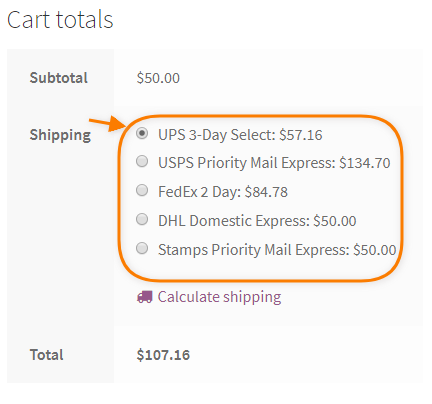
Configure FedEx Account to get Real-time Shipping Rates
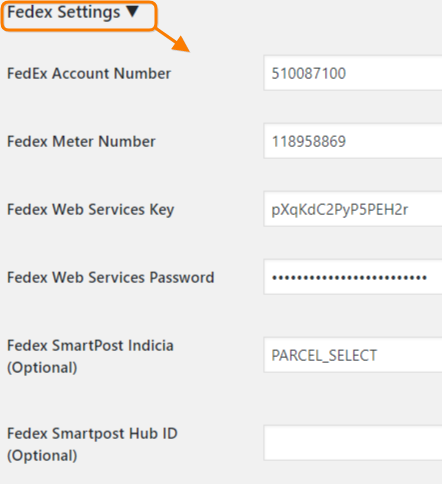
Configure UPS Account to get Real-time Shipping Rates
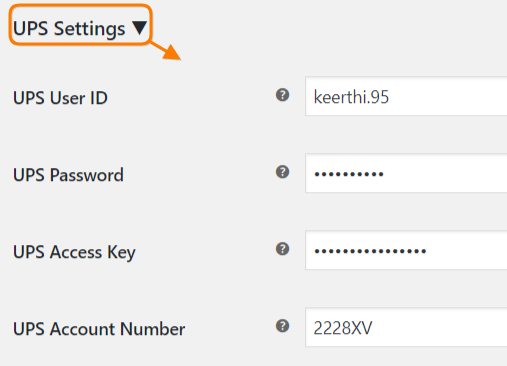
Configure USPS Account to get Real-time Shipping Rates
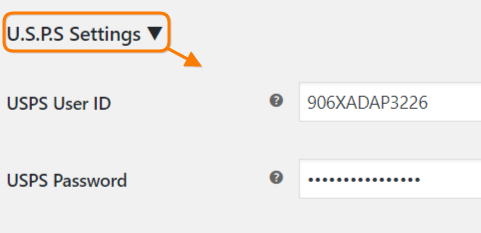
Configure DHL Account to get Real-time Shipping Rates
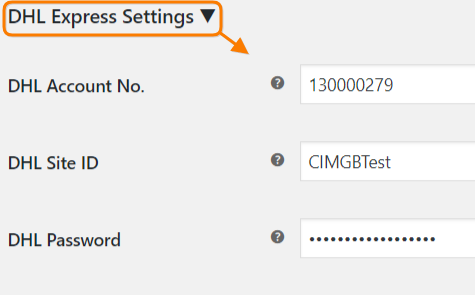
Configure Stamps Account to get Real-time Shipping Rates
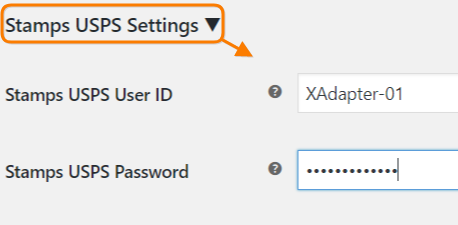
Create Shipping Areas based on Zones, Countries, etc.
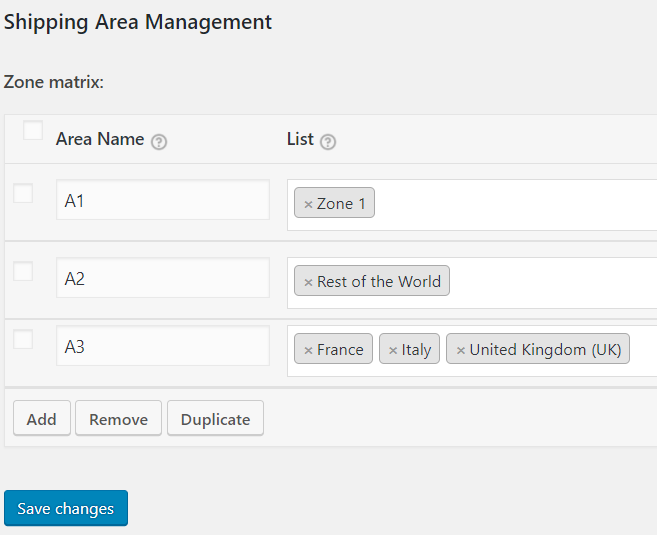
Choose among Different Packing Methods
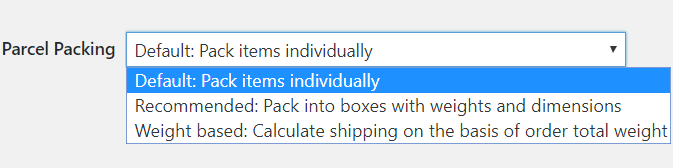
And Get the option of Volumetric Weight Based Packing
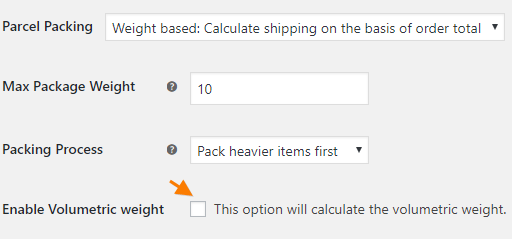
Import/Export Shipping Rules via CSV
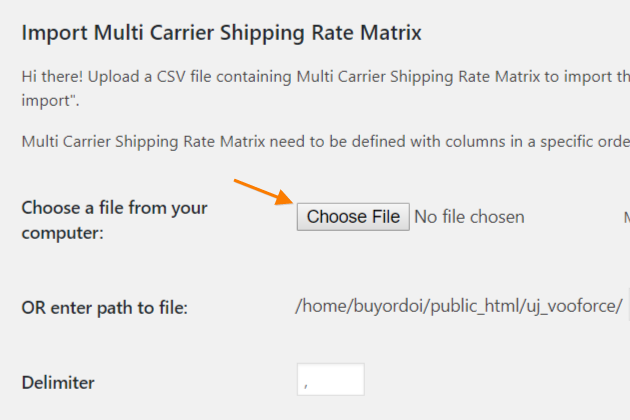
Create Shipping Rules based on Factors like Product Weight, Quantity, Price, Shipping Class, etc.