PH Hide WooCommerce Shipping Method & Rate Adjustment - PluginHive
Description
PH Hide WooCommerce Shipping Method & Rate Adjustment - PluginHive
PH Hide WooCommerce Shipping Methods & Rate Adjustment
Display or hide WooCommerce shipping methods on the cart & checkout page as per your requirements.
This plugin provides extra flexibility and allows you to show, hide and modify the WooCommerce shipping methods based on
- WooCommerce Shipping Zone
- Type of Product purchased by the customers
- Total Weight of all the products in the cart
- Number of Products
- Total Price of the products
- Coupons used by the customers
- Different WordPress user-roles

Display, Hide or Modify All WooCommerce & Third party Shipping Methods
The plugin works well with WooCommerce Zones and can hide WooCommerce Shipping Methods including
- Free Shipping
- Flat Rate Shipping Methods
- Local Pickup
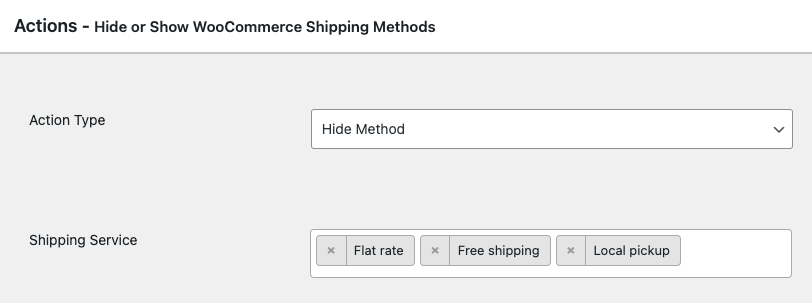
You can use the plugin to display, hide and modify the shipping methods displayed by the popular shipping plugins like,
- WooCommerce UPS Shipping Plugin with Print Label
- WooCommerce FedEx Shipping Plugin with Print Label
- WooCommerce Canada Post Shipping Plugin with Print Label
- PluginHive WooCommerce Shipping Services
- WooCommerce Multi Carrier Shipping Plugin
- WooCommerce Table Rate Shipping Pro
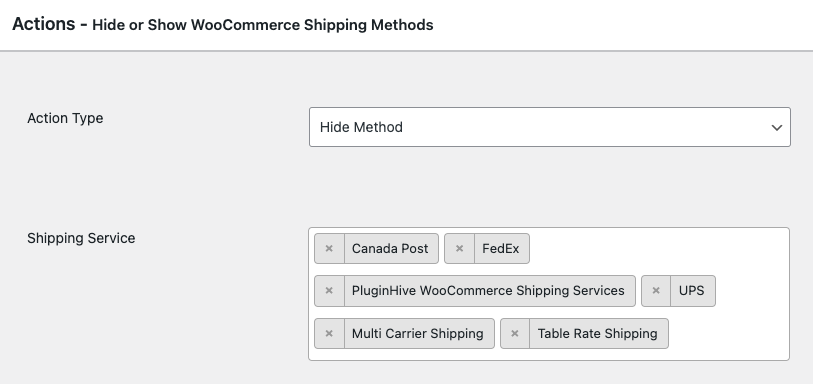
Provide Free Shipping to customers with no distractions
The plugin allows you to hide WooCommerce shipping methods if Free Shipping is displayed on the WooCommerce cart & checkout page.
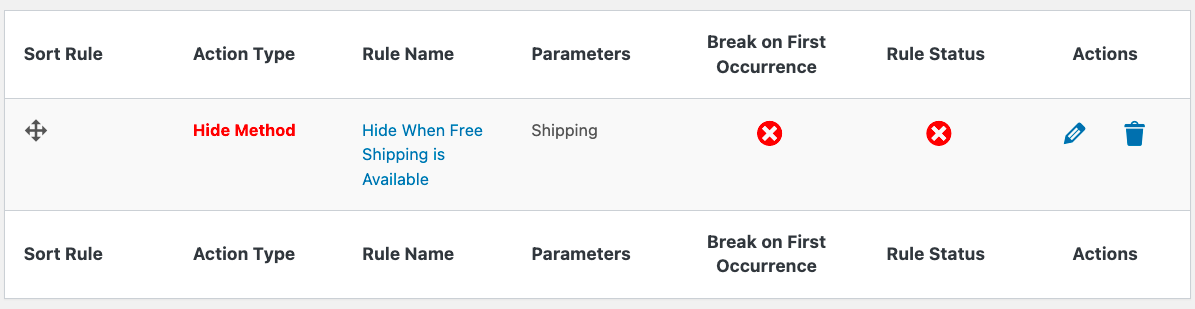
All the other shipping methods will be hidden if Free Shipping is available on the WooCommerce cart & checkout page.
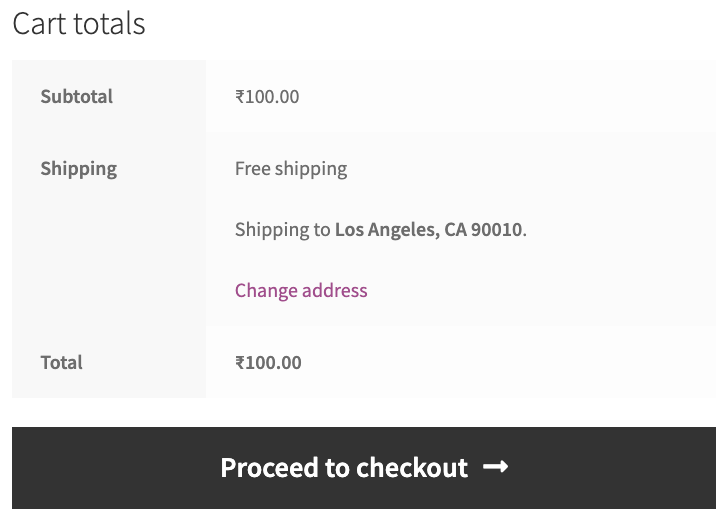
Provide Discounted Shipping for Certain User Roles
You can choose to display shipping methods with discounted rates for certain users who are eligible for special offers on your WooCommerce store.
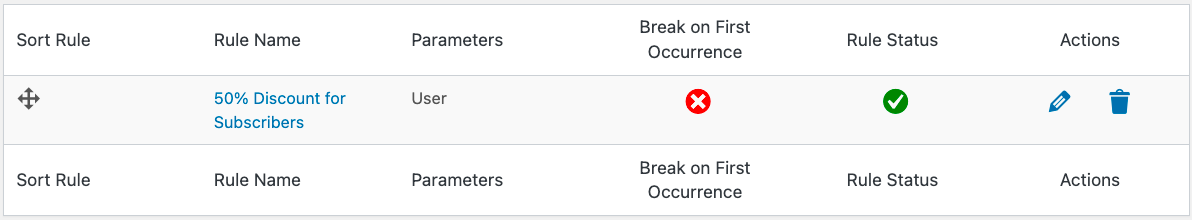
As soon as the user adds the products to the cart the plugin will display the shipping methods with the discounted shipping rates, i.e. 50%, on the WooCommerce cart and checkout page.
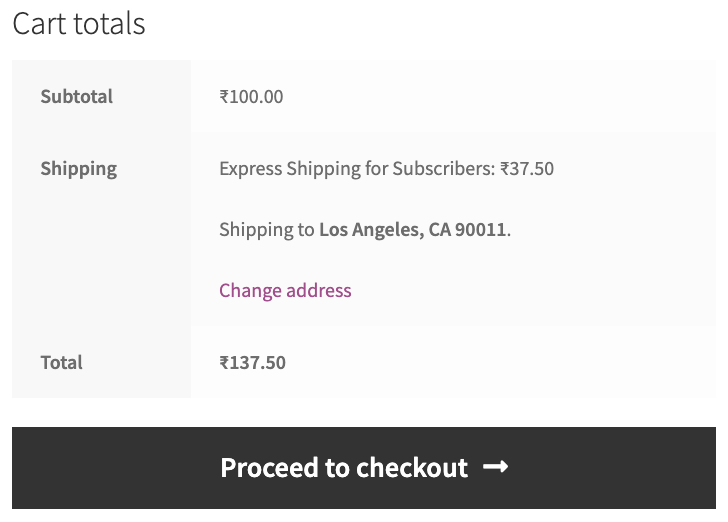
Display, Hide or Modify WooCommerce Shipping Methods Based On

The Type of Products in Cart
You can choose to display or hide particular shipping methods based on the product shipping classes or product categories.

Time & Day of the Week
You can set a day of the week or time of the day to display or hide shipping methods on the cart & checkout page.

Customer Shipping Address
You can display or hide the shipping methods based on the country, state or zip code using the WooCommerce shipping zones.

WordPress User Roles
You can choose to hide WooCommerce shipping methods for a certain user role & display it for the others.

Coupons used by Customers
You can choose to display or hide certain shipping methods if the customer uses a coupon code while checkout.

Carrier Calculated Rates
You can hide all the other WooCommerce shipping methods if you want customers to select real-time carrier calculated shipping rates at checkout.

Cart Subtotal Value
Display WooCommerce shipping methods for a certain cart subtotal value and hide all the other shipping methods.

Package Total Weight
You can display, hide or modify the shipping cost based on the total package weight of al lthe products in the cart.

Number of Products in Cart
You can choose to display a certain shipping method based on the number of products a customer has added to the cart.


