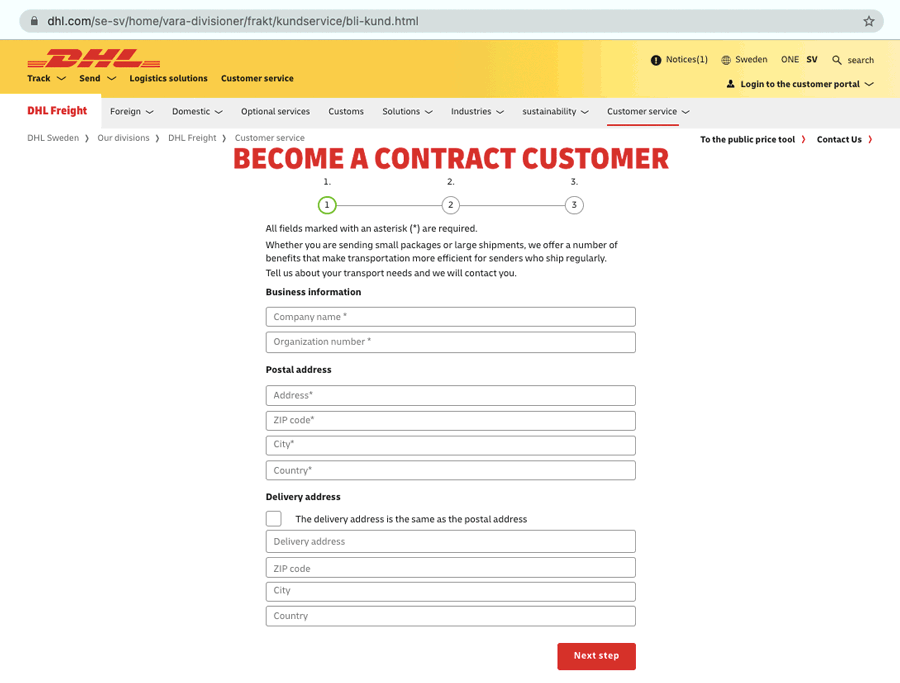WooCommerce DHL Sweden Shipping Rates & Labels Plugin - PluginHive
Description
WooCommerce DHL Sweden Shipping Rates & Labels Plugin - PluginHive

Display Live DHL Sweden Shipping Rates at WooCommerce Checkout
Automatically display DHL Sweden shipping rates, including discounted rates for your account, directly on the WooCommerce checkout page.

Print DHL Sweden Shipping Labels from Within
WooCommerce
Save time and effort by downloading and printing DHL Sweden shipping labels and custom documents with a single click right from your WooCommerce store.
Schedule your Pickups and Track DHL Sweden Packages in Real-time
Request carrier pickups for all your orders, generate manifest and use the tracking dashboard to easily track your orders. Customers also get live tracking status via email notifications.
AUTOMATE DHL Sweden (DHL Sverige) shipping on your WooCommerce store
PluginHive WooCommerce Shipping Services allows you to integrate DHL Sweden with your WooCommerce store.
PluginHive WSS completely automates the order fulfillment process by displaying DHL Sweden shipping rates at checkout, printing DHL Sweden shipping labels in bulk right from the WooCommerce dashboard, and automatically fulfills the WooCommerce orders along with DHL Sweden shipment tracking in real-time.
DISPLAY LIVE DHL SWEDEN (DHL Sverige) SHIPPING RATES AT WOOCOMMERCE CHECKOUT
PluginHive WooCommerce Shipping Services displays live DHL Sweden shipping rates at the WooCommerce cart and checkout based on the Product Weight & Dimensions, Store location, and the Customer Location.

Download & Print DHL Sweden (DHL Sverige) Shipping Labels from WooCommerce Dashboard
Print DHL Sweden shipping labels for different DHL Sweden domestic and international shipping services selected by the customer.

Request DHL Sweden (DHL Sverige) Pickups from your WooCommerce store
You no longer have to log in to the DHL Sweden account to request a pickup for the orders. You can request DHL Sweden pickups for the shipments directly from the WooCommerce dashboard.

Automatically Mark WooCommerce Orders as Completed
Save time and effort by automatically marking all your WooCommerce orders as Completed.
Select all the orders and click on Mark As Shipped option to fulfill them in a single click.

Download DHL Sweden Shipping Manifest right from WooCommerce Dashboard
Get an automatically generated manifest for your DHL Sweden shipments as soon as you mark the orders as Shipped. The manifest will contain a list of shipments that are to be handed over to the DHL Sweden agent when they pick up your package.
The manifest for daily shipments is available under the Manifest tab and can be printed with a single click.

DHL Sweden Tracking for WooCommerce Orders in real-time
The plugin automatically adds the DHL Sweden tracking number to the WooCommerce orders. You can use the DHL Sweden tracking number to track your shipments & ensure timely deliveries.
The plugin also sends the DHL Sweden tracking number to the customers via order completion email so that they can track their orders without having to call you for the delivery status.
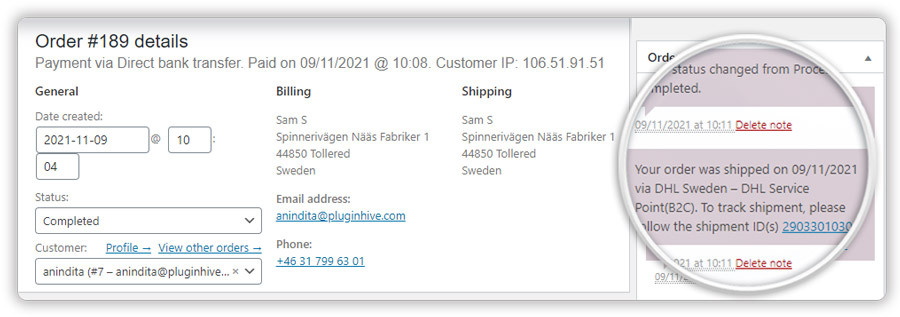
The Live Shipment Tracking Dashboard lets you monitor the DHL Sweden tracking status of your orders within the WooCommerce store. The order status is also updated automatically as soon as DHL Sweden tracking status is updated.
WooCommerce DHL Sweden (DHL Sverige) Shipping Rates, Labels & Tracking

Integrated DHL Sweden Shipping Solution for WooCommerce

Cover All Across Sweden with DHL Sweden Shipping Services

Flexible Parcel Packaging Methods for the DHL Sweden Shipments
DHL Sweden Tracking Emails for End Customers
Once your orders are shipped you get to send live email notifications to your customers with DHL Sweden updates tracking status. The customer will receive email notifications as soon as DHL Sweden will update the tracking status.

DHL Sweden Shipping Automation for Multiple Vendors
With the support of WooCommerce multi-vendor solutions like DOKAN & WCFM, PluginHive WSS enables your vendors to ship using their own DHL Sweden carrier account.
Live DHL Sweden Tracking for WooCommerce Orders
The DHL Sweden tracking number is attached to each order while generating the shipping labels and the plugin allows you to view the status of all the orders from the Tracking Dashboard within the WooCommerce store.

DHL Sweden Shipping Cost Adjustment for WooCommerce

Estimated Delivery Date for DHL Sweden Shipments
why choose PluginHive WooCommerce DHL Sweden Shipping Solution?

1000+ Five Star
Customer Reviews

98% Customer Satisfaction Rating
for Fast & Excellent Service

Best WooCommerce Shipping Integrations
with 5+ Years of Existence
Supported DHL SWEDEN Shipping Services
-
DHL Service Point B2C
-
DHL Paket
-
DHL Pall
-
DHL Stycke
-
DHL Home Delivery
CREATE DHL Sweden SHIPPING Carrier ACCOUNT
You need to enter the following details for the App to work. You can get these details from your DHL Sweden account.
- DHL Sweden Account number
- DHL Sweden Development Key
- DHL Sweden Giro Number
Setting up DHL Sweden Shipping with WooCommerce Shipping Services
Within the PluginHive’s WooCommerce Shipping Services dashboard, visit Settings and add DHL Sweden as your preferred shipping carrier
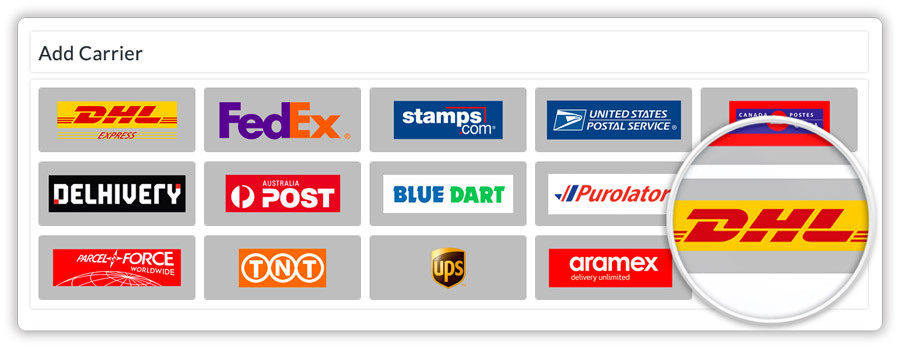
Configure the DHL Sweden account by entering the Account Credentials and enabling the Production Key.

By default, the App will automatically enable all the available DHL Sweden services that will be displayed at WooCommerce cart & checkout.

For more details, you can check out the PluginHive WooCommerce Shipping Services set up guide by clicking the link below.
How to Set Up?